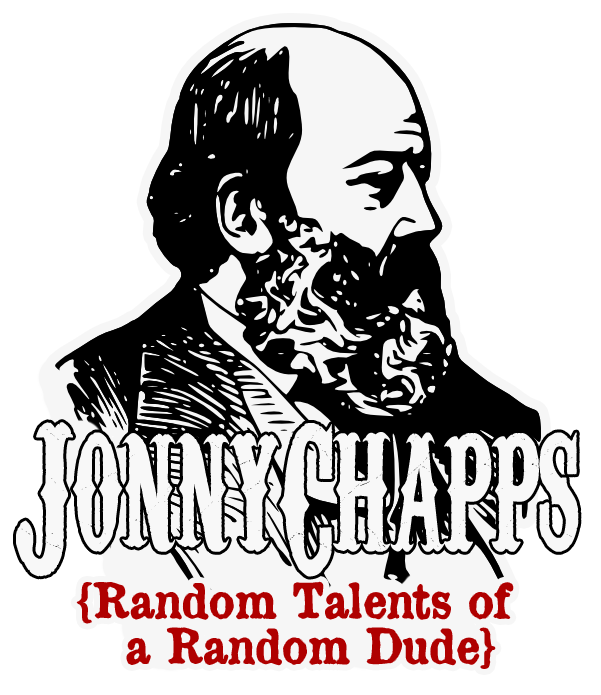Custom HTML links in Blogger Page Bar
I had something happen to my blogger website yesterday, and after looking for a solution the problem around the web, I found that a lot of people were having the same issue.
For some reason, all of the page links that I added that linked to websites, were changed to javascript:;
I would type in the correct addresses again into each link, hit save, and when I reloaded the page they were all changed to the javascript again. I have no idea why this is happening or how long it is going to take to fix, so I found this work around for those of you that need your page links.
Read Article »
Read Article »