Cutting custom images using Sizzix eClips
In this video I will show you how to use the free program InkScape to covert your custom image into a file that eCal can use to cut out on Sizzix eClips.
With the Sizzix eClips you are able to cut your on images without the need of separate cartridges. Visit the links below for more info and downloads.
Inkscape Program: http://inkscape.org/download/?lang=en
eCal: http://www.sizzix.com/ecal
eClips: http://www.sizzix.com/shop/eclips
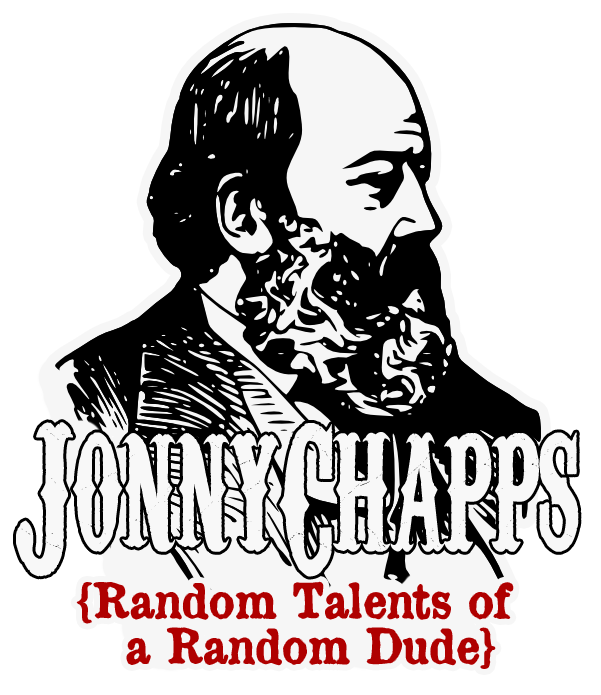







Does the software have an aluminum cutting option?
ReplyDeleteThat would depend on the thickness of the aluminum and the type of blade you had for the sizzix. The program itself will cut out any design you want. I would look to sizzix to see if it is possible to cut aluminum.
Delete