Custom HTML links in Blogger Page Bar
I had something happen to my blogger website yesterday, and after looking for a solution the problem around the web, I found that a lot of people were having the same issue.
For some reason, all of the page links that I added that linked to websites, were changed to javascript:;
I would type in the correct addresses again into each link, hit save, and when I reloaded the page they were all changed to the javascript again. I have no idea why this is happening or how long it is going to take to fix, so I found this work around for those of you that need your page links.
First, make a backup of your blog. Then go to Template --> Edit HTML and click 'Expand Widget Templates' box. Hit ctrl+f to bring up the search box and type <b:widget id='PageList1' locked='false' title='Pages' type='PageList'> into the search box.
and type in the following code immediately after it:
First, make a backup of your blog. Then go to Template --> Edit HTML and click 'Expand Widget Templates' box. Hit ctrl+f to bring up the search box and type <b:widget id='PageList1' locked='false' title='Pages' type='PageList'> into the search box.
Scroll down to the second </b:loop>
Make sure you change the address and the link name to what you need. Here is what it would look like:
Keep adding additional lines to account for all the links you need.
And that is it. All of these links will appear after your actual page links in the page list gadget. Please note: You will need to delete your custom pages in the page tab or you will get duplicates in the menu bar.
I hope this works for you and can hold you over until the Blogger issue is figured out.
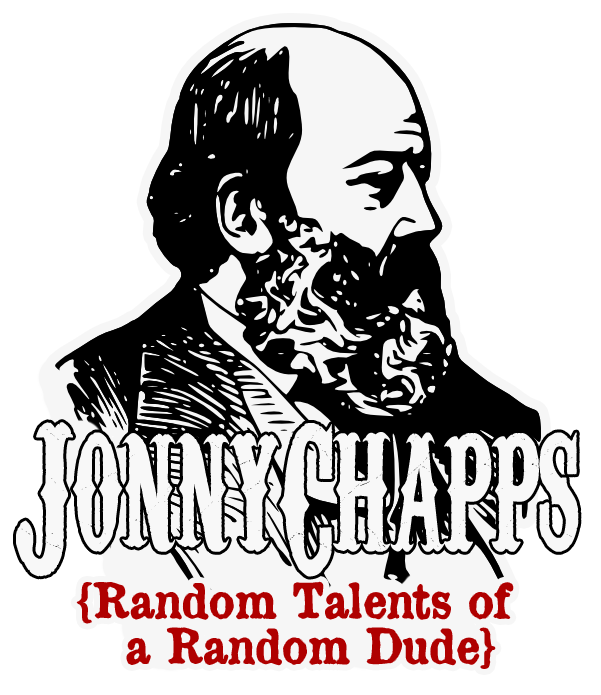












Hi Jonathan, I just run into following problem on blogger: when creating a new page (tab) I don't get the web address option anymore.... there's no drop down.... any idea how to solve? thanks
ReplyDelete